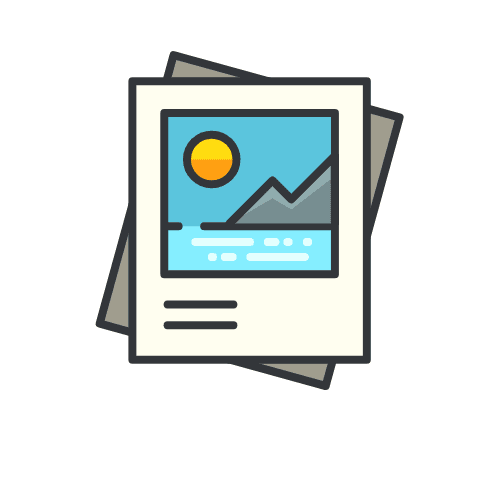Compress JPEG to 100KB Online for Free
Upload a JPEG image and compress it to reduce its file size.
How to Use the JPEG Image Compressor
Easily reduce your image file size with this JPEG image compressor. Just follow these simple steps:
- Click “Choose File”
Upload the JPEG image you want to compress from your device. - Adjust the Compression Level
Use the slider to select your desired compression percentage (e.g., 60%). - Click “Compress Image”
Hit the green Compress Image button to start compressing your JPEG. - Download the Compressed File
Once processed, the tool will provide a download link for your smaller JPEG.
This JPEG image compressor is a quick and free solution to reduce image size while maintaining quality!